How does the Internet Work?
What’s a protocol?
Visit this site
https://vaibhavsevariya.blogspot.com/2019/11/how-internet-works.html
– Multi-charging system that operates with both 400V and 800V chargers without the need for an additional controller
– Vehicle-to-load charging (V2L): Allows the Kia EV6 to power other devices (enough to power a medium-size home AC) by employing a 2-way charging technology
– Dual motor all-wheel drive (AWD) system
– Drive modes: Normal, Sport, Eco
– Regenerative braking system: The EV6 comes equipped with six regenerative braking levels (none, 1 to 3, ‘i-PEDAL’, or auto mode), where-in ‘i-PEDAL’ driving mode allows the car to harvest the maximum amount of energy from its brakes and enables the driver to bring the vehicle to a gentle halt without needing to push the brake pedal
– Dual 12.3-inch Curved Displays
– Meridian Sound System with 14 Speakers
– Electric sunroof
– Driver and Passenger Relaxation Seats: front seats can recline to a “zero-gravity position”
– Storage capacity of 1300 litre with the rear seats down
– Augmented Reality (AR) head-up display: Projects driving information on the windscreen in the driver’s line of sight. The system displays alerts from the car’s Advanced Driver Assistance System (ADAS), details of vehicle speed, and turn-by-turn navigation instructions
– Smart Power Tailgate: Automatically opens the tailgate in 3 seconds when the smart key is sensed behind the car
– Smart Cruise Control (SCC): Comes with Stop and Go Functionality which essentially detects the vehicle in front and adapts to its speed while on the cruise control mode
Kia EV6 Performance
The India version of the EV6 gets 77.4 kWh lithium-ion battery, generating 229 PS power in 2WD and 325 PS in AWD variant. As for range, Kia claims 528 kilometres as per the WLTP combined cycle. The Kia EV6 does 0-100 km/h in claimed 5.2 seconds.
Kia EV6 Interior
The EV6 gets dual LED headlamps with Adaptive Driving Beam which automatically adjust to avoid dazzling oncoming vehicles. It also has a connected LED tail lamp design with sequential indicators. The door handles sit flush and pop out when needed. The Kia EV6 gets 19-inch alloy wheels as well.
Kia EV6 Safety
The EV6 comes equipped with 8 airbags as standard along with All Wheel Disc Brakes, Electronic Stability Control (ESC), Vehicle Stability Management (VSM), Hill-start Assist Control (HAC), Multi Collision Brake Assist (MCBA), Anti-lock Brake System (ABS), Brake Assistant System (BAS), Emergency Stop Signal (ESS), Front and Rear parking sensors and ISOFIX Child Anchor. The Advanced Driver Assistance Systems (ADAS) functionalities include:
– Forward Collision Avoidance Assist (FCA): Uses the front-view camera and radar to detect any vehicles, pedestrians, or cyclists ahead, avoiding or reducing the severity of an accident by warning the driver and braking automatically. The FCA also includes junction turning, which assists the driver on turns by detecting oncoming vehicles on a collision course. It also has Rear-cross Traffic Avoidance Assist (RCTA) which warns the driver of an oncoming vehicle while reversing and automatically assists with emergency braking if a collision is sensed.
– Safe Exit Assist (SEA): Activates child lock automatically with a warning sound when an occupant attempts to open their door while a vehicle is approaching from the rear.
– Blind Spot Collision -Avoidance Assist (BCA): Warns the driver in case of a risk of collision from a vehicle in the driver’s blind spot.
– Lane Keep Assist (LKA): Ensures that the car does not drift out of the lane unwittingly.
– Driver Attention Warning (DAW): Analyse the driver’s attention level and provide a warning while driving. The driver’s attention level is displayed in 5 scaled levels. When the level of attention becomes lower than “Low” (Level 1), a break is recommended.

Algorithm changes on Facebook and Instagram is making organic reach decline, which is why many businesses have lost a ton of engagement and can't make as much money from social organically.
Us marketers are a smart bunch though ;) - it's possible to use Facebook’s API to streamline and automate a lot of advertising strategies, including auto boosting Facebook posts.
And now it's even possible to auto boost Instagram posts while keeping organic engagement and adding a call-to-action with link.
Revealbot is the first platform to introduce auto post boosting for both Instagram and Facebook.
With Instagram’s growing popularity and its younger, more socially-engaged audience, it has become a primary marketing channel for businesses to reach its customers. In 2018 ad spend on Instagram grew ~170% compared to 2017.
That's why when you have an organic post do well (despite unfavorable algorithm changes), it means your audience (and potential customers) really like the content of that post. It then makes sense to promote it, getting you even more likes, followers, and brand awareness.
You will get more:
By setting up auto boosting for Instagram posts, only your best content is automatically promoted. Just set up the conditions and campaign settings one time, and then you don't have to think about it - saving you time and money from being wasted promoting bad content.
Now you're probably dying to know...
The only way to automatically promote Instagram posts when they meet certain conditions (likes, comments, etc) is through Revealbot's auto boosting tool (if I'm wrong, let me know in the comments).
If you don't have an account, we have a 14-day free trial (and plans start at just $49/mo for a ton of additional Instagram and Facebook ad automation features).
Once you have your Revealbot account, you need to integrate your Facebook Insights and Instagram account by clicking on your circle profile icon in the bottom left corner and selecting Integrations. On the Integrations page, you can connect your accounts.
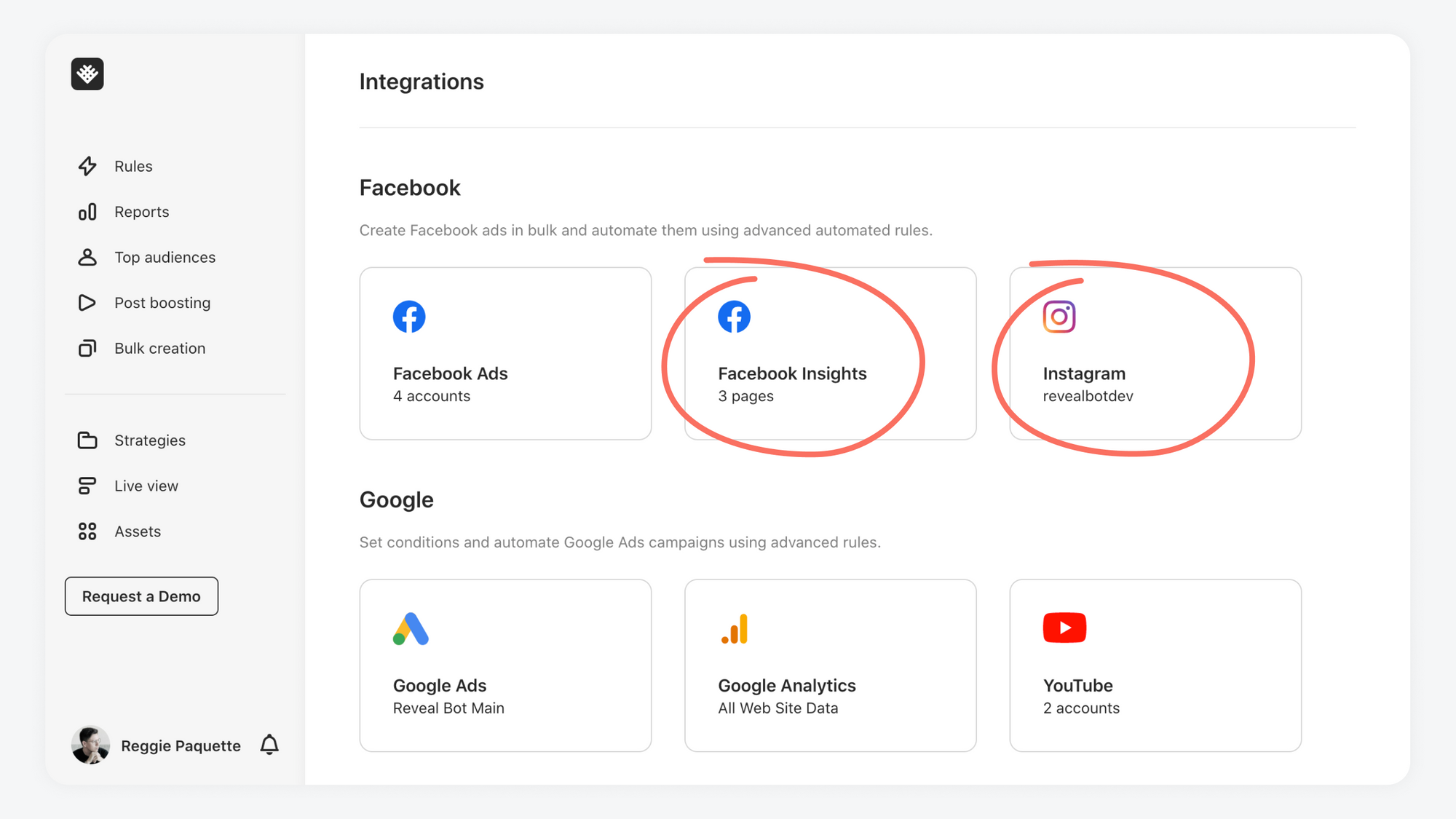
Once you've integrated your Facebook Insights and Instagram page, you can set up auto boosting. On the left sidebar, click Auto post boosting and select Instagram under source.
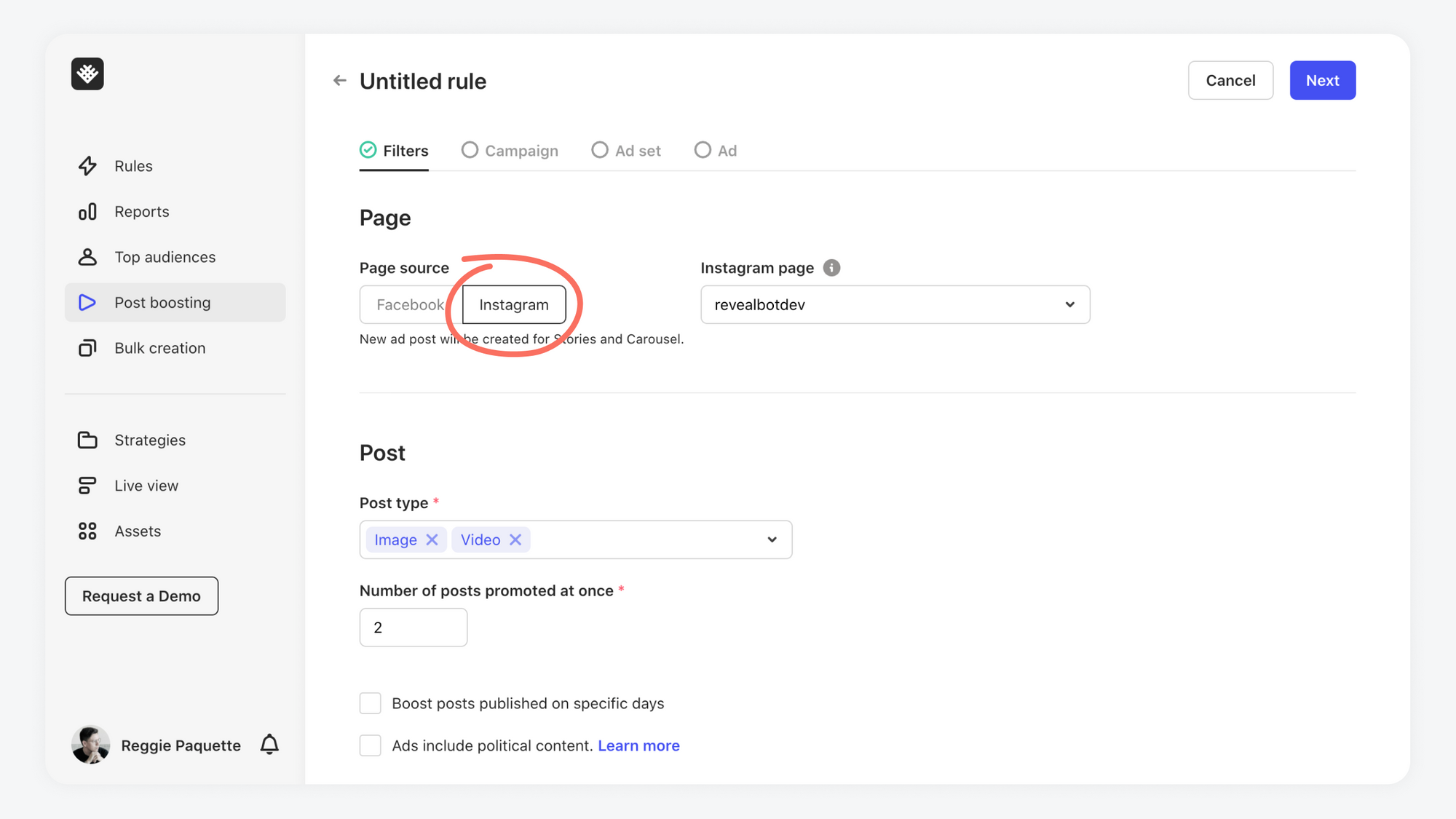
Under Source, select your Instagram page from the drop down under Page name. Next, you can select the post type you want to auto boost. You can select all post types, a few, or just one. You can create multiple auto boosting rules so you could create an individual auto boost rule for each post type if you want.
Depending on the run time you select in the next step (for example, 4 days) there could be a possibility of multiple posts being auto boosted at the same time. If you want to limit that amount, select the number under Number of posts promoted at once.
Now you can select the conditions a post needs to meet in order to be eligible for being auto promoted. You can selected a number of criteria for conditions, such as count of total engagement, likes, comments, saves, impressions, or if the post text includes certain text, length of time since the post has been published, and more.
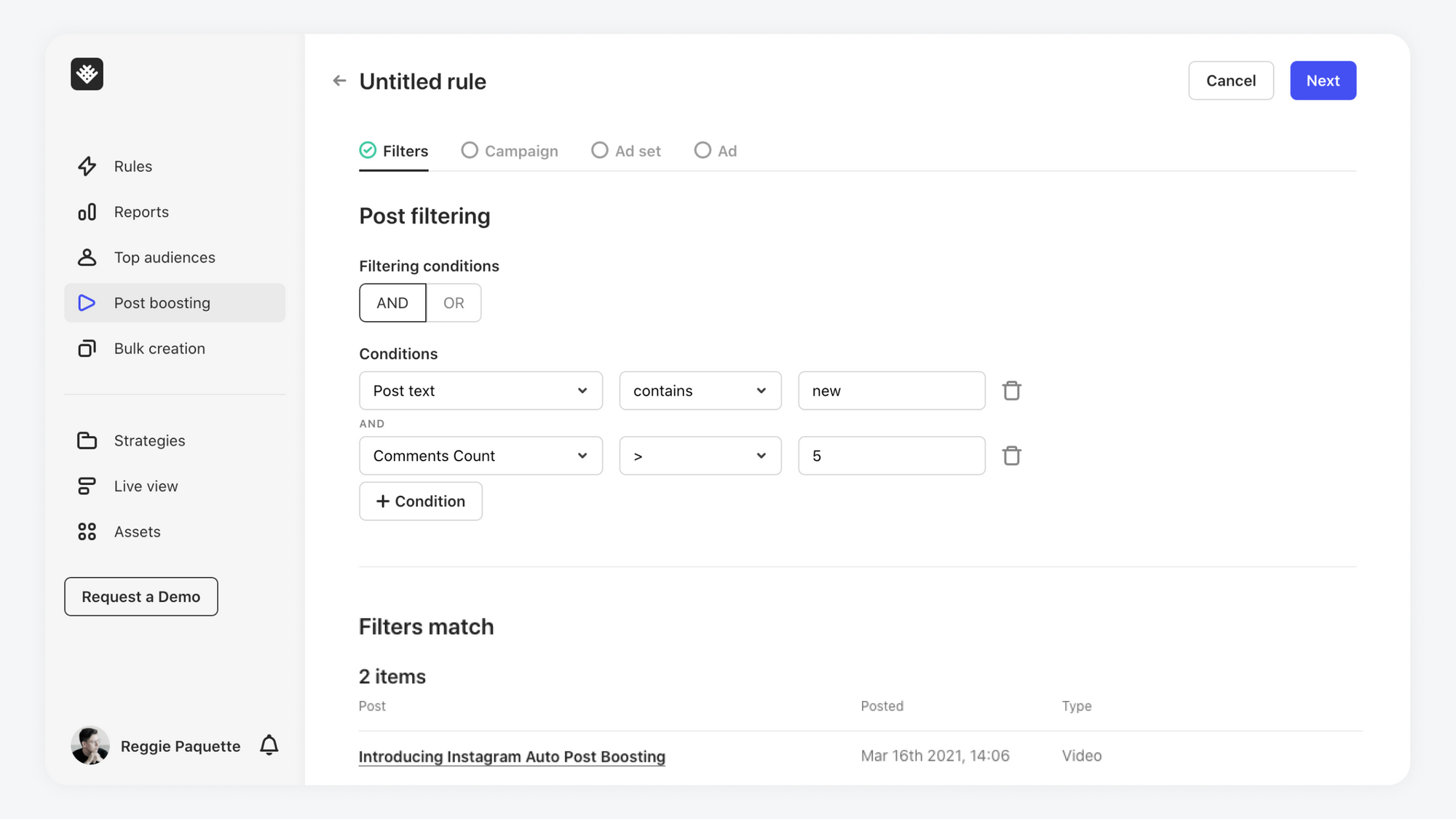
In the above example, it says to only auto boost posts that contain "new" in the post and received more than five comments. Before I get to showing you more example conditions you might want to test, I want to explain the overall process first. So next is your campaign parameters.
Here's where you'll be able to name your ad Campaigns and choose the Campaign Objective (the Facebook ad Campaign Objective their algorithm will optimize for).
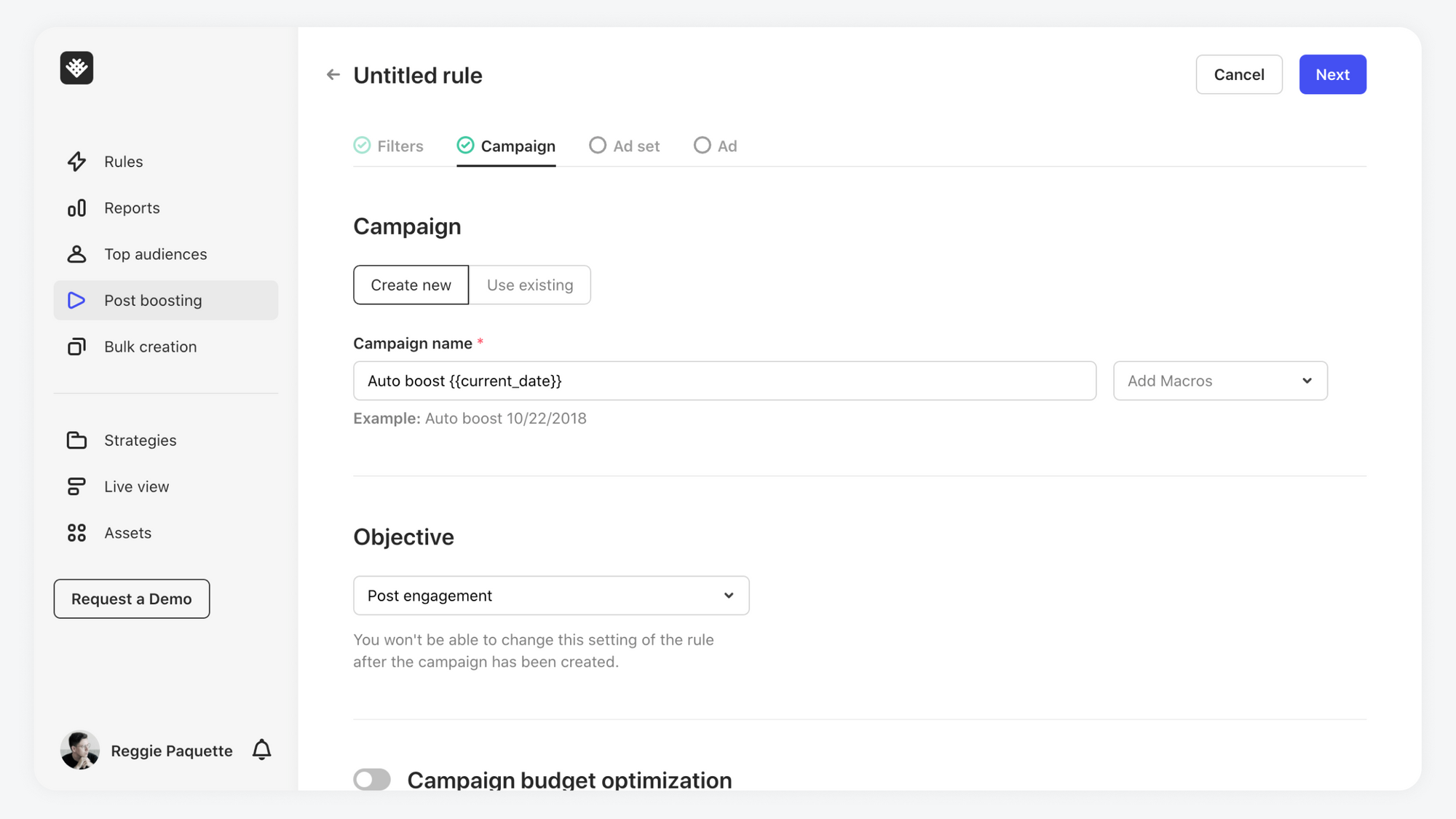
With macros, you can use dynamic text in your Campaign name so each campaign will be unique. In this above example, I'm using the date the campaign is created as part of the name so each Campaign name will be unique.
Then set the Campaign Objective. Here's where it makes sense to create multiple auto boosting rules. Depending on the type of post or a keyword that's included in the post text (for example, "sale" or "limited time"), you can set different Campaign Objectives. All posts that meet the rules you’ve set earlier will have the same objective you choose within this particular campaign.
In the above example, I chose the Post Engagement objective (read more about Campaign Objectives in Facebook's Help Center).
Other settings include whether you want to set the budget at the ad set level or use Facebook campaign budget optimization and set a campaign spending limit.
On the next page you can set your Ad set naming convention, audience, budget, optimization goal, bid strategy, billing event, campaign run time, and placements. Keep in mind the initial goal of your campaign, whether it's to increase post engagement or to generate purchases.
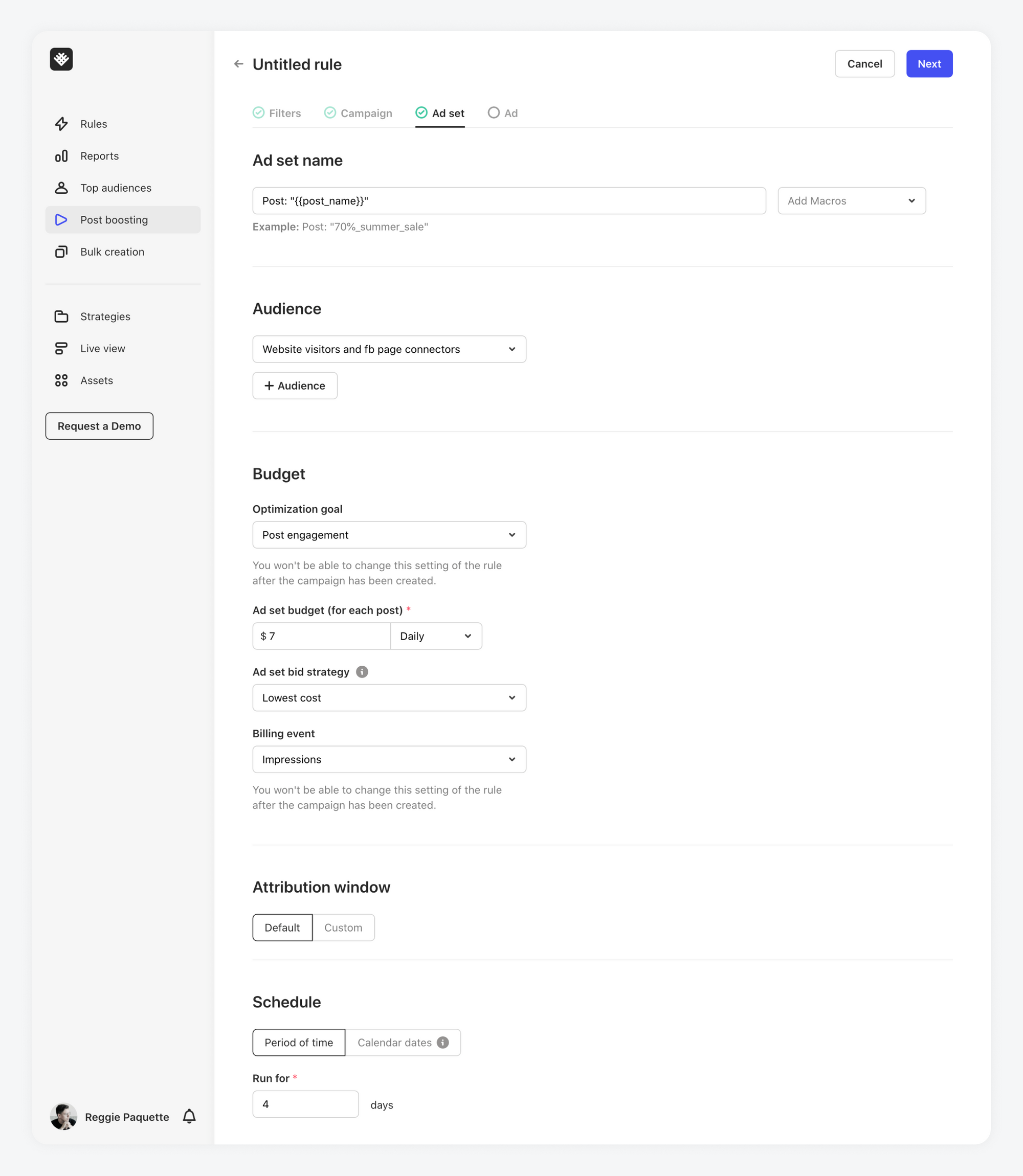
While most of the options here are self-explanatory, the Target audience selection is important. First, Revealbot gives you the opportunity to customize the audience your boosted post is shown to. So if an organic post does well, you aren't limited to boosting it just to your page fans or followers. You can boost it to a new audience entirely. This is because behind the scenes, Revealbot is taking your post ID and creating a new ad using that post as the creative. So you can target custom audiences, lookalike audiences, retargeting audiences, or saved interest audiences.
Scrolling down this page you'll see options for placements.
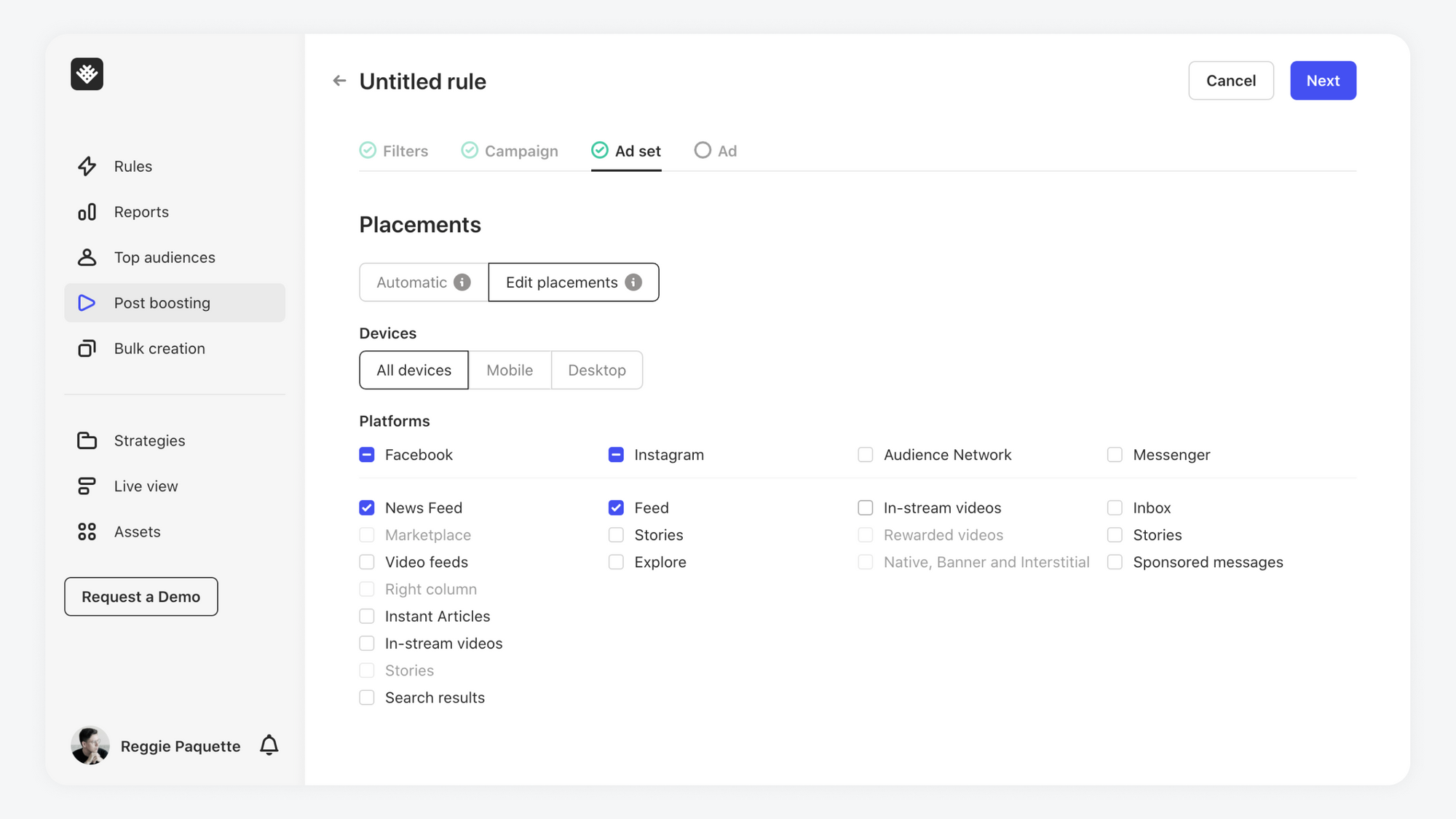
You can choose automatic or custom placements. I recommend choosing custom placements because your post might look out of place when used in some unsuitable placements.
In the above example, I'm auto boosting Instagram posts to both Facebook and Instagram users in the feed only, but you can select other placements as well.
Learn more about placements and campaign structure in our Guide to Facebook Campaign Structure Best Practices for More Profit.
Almost done now. In Ad settings, you can add a website link, call-to-action button, custom URL Parameters, set your conversion tracking settings, and set up notifications. Again, you'll have macros available to make your URL Parameters dynamic and know exactly from which post traffic and conversions are coming from.
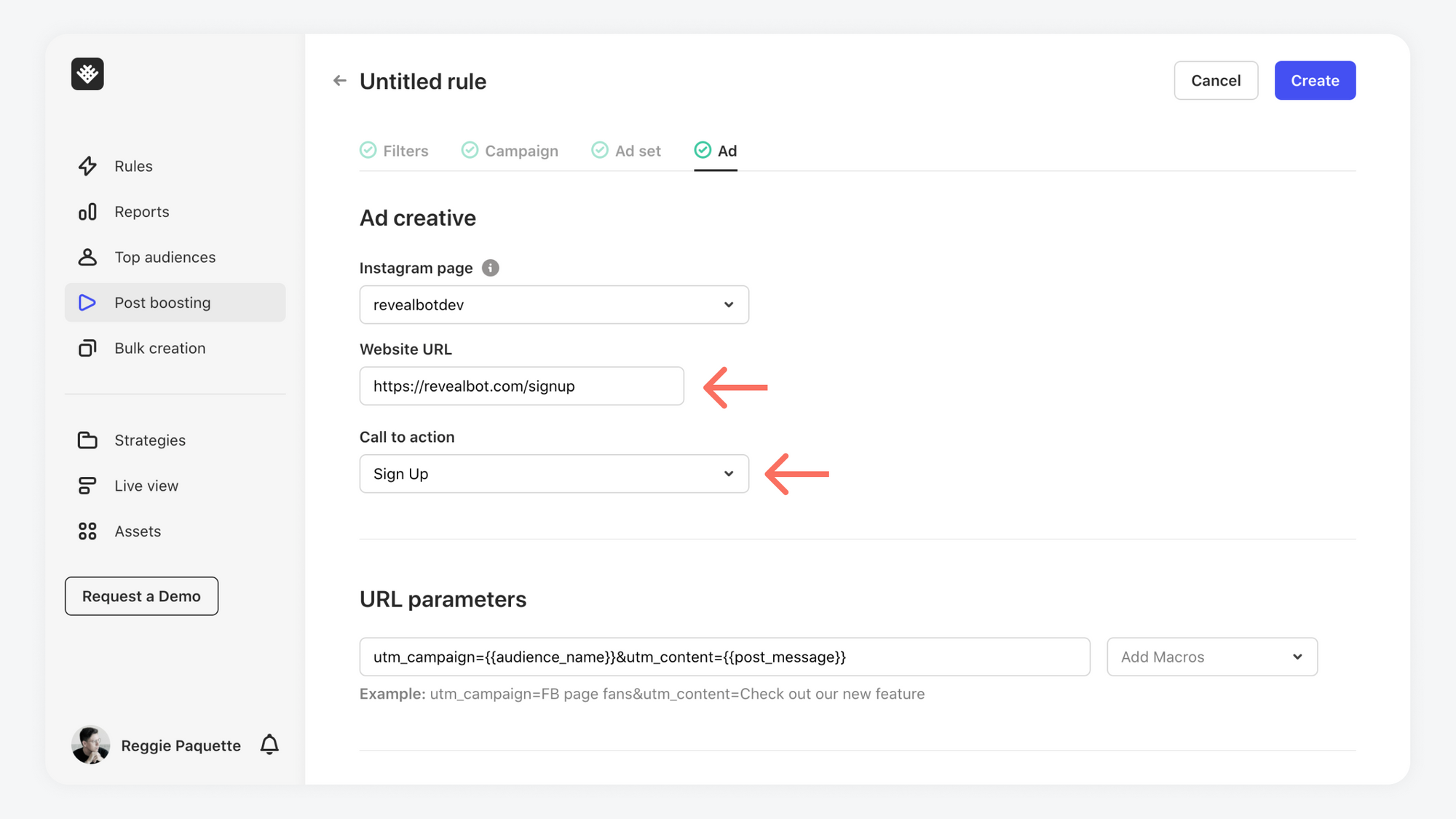
Scrolling down a bit you can configure your conversion tracking settings and set up notifications. You can be notified via email, Facebook Messenger, or Slack by setting up our Slack integration. In the example below, I set up to receive Slack notifications for every auto boosted Instagram post to our #marketing channel.
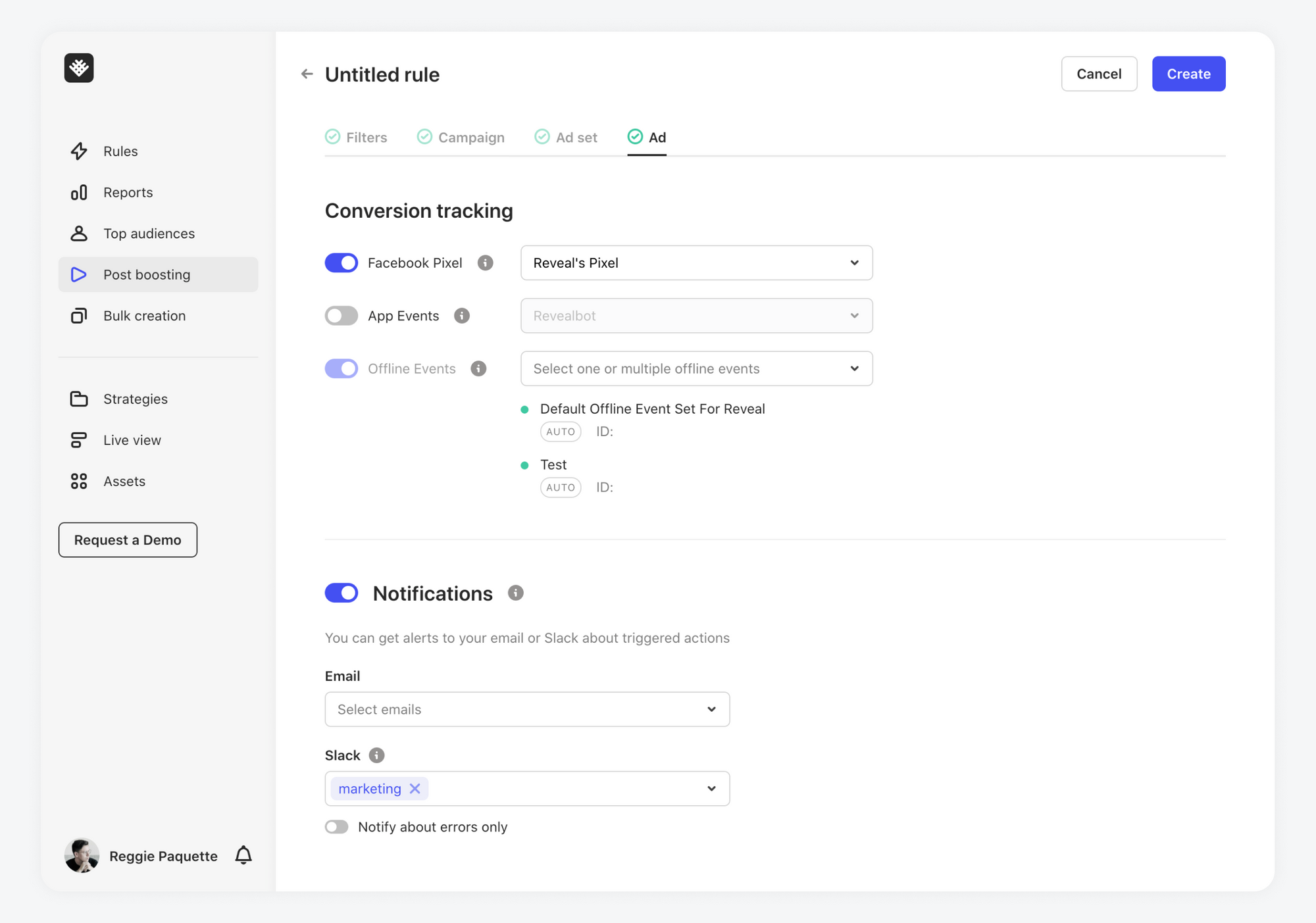
Now let's get to some example auto boosting strategies you may want to try.
Now that Facebook has updated and expanded their API to allow adding a website link and call-to-action to auto boosted Instagram posts, a new world of possibilities has opened before us.
So for example, we can auto boost any Instagram image or video that contains the word "shop" and gets a certain level of engagement - I'll choose ten comments. Here's what would look like:
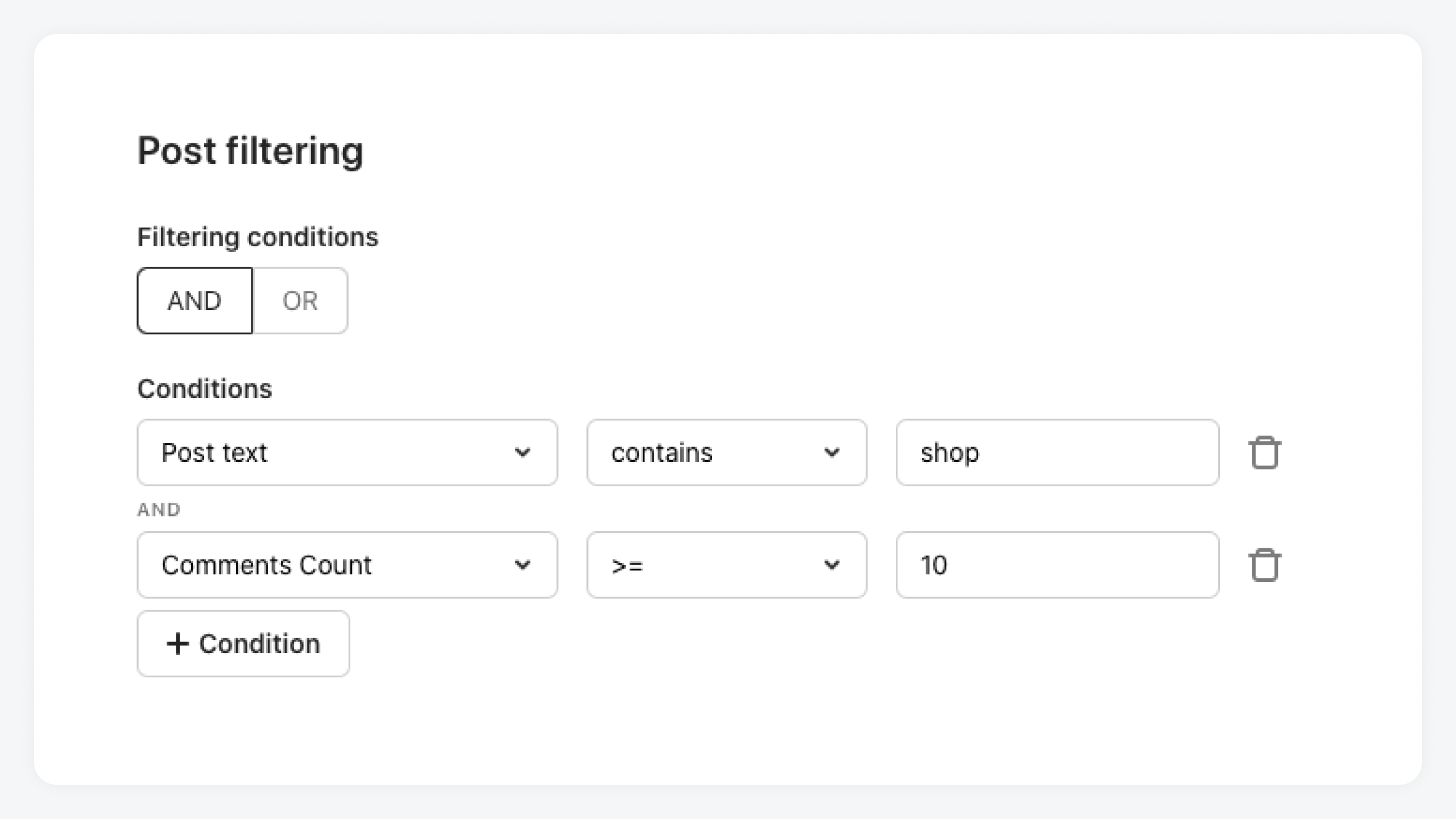
Once the filtering is set, I would customize the Ad settings and specify my ecom store's website and use the "shop now" call to action.
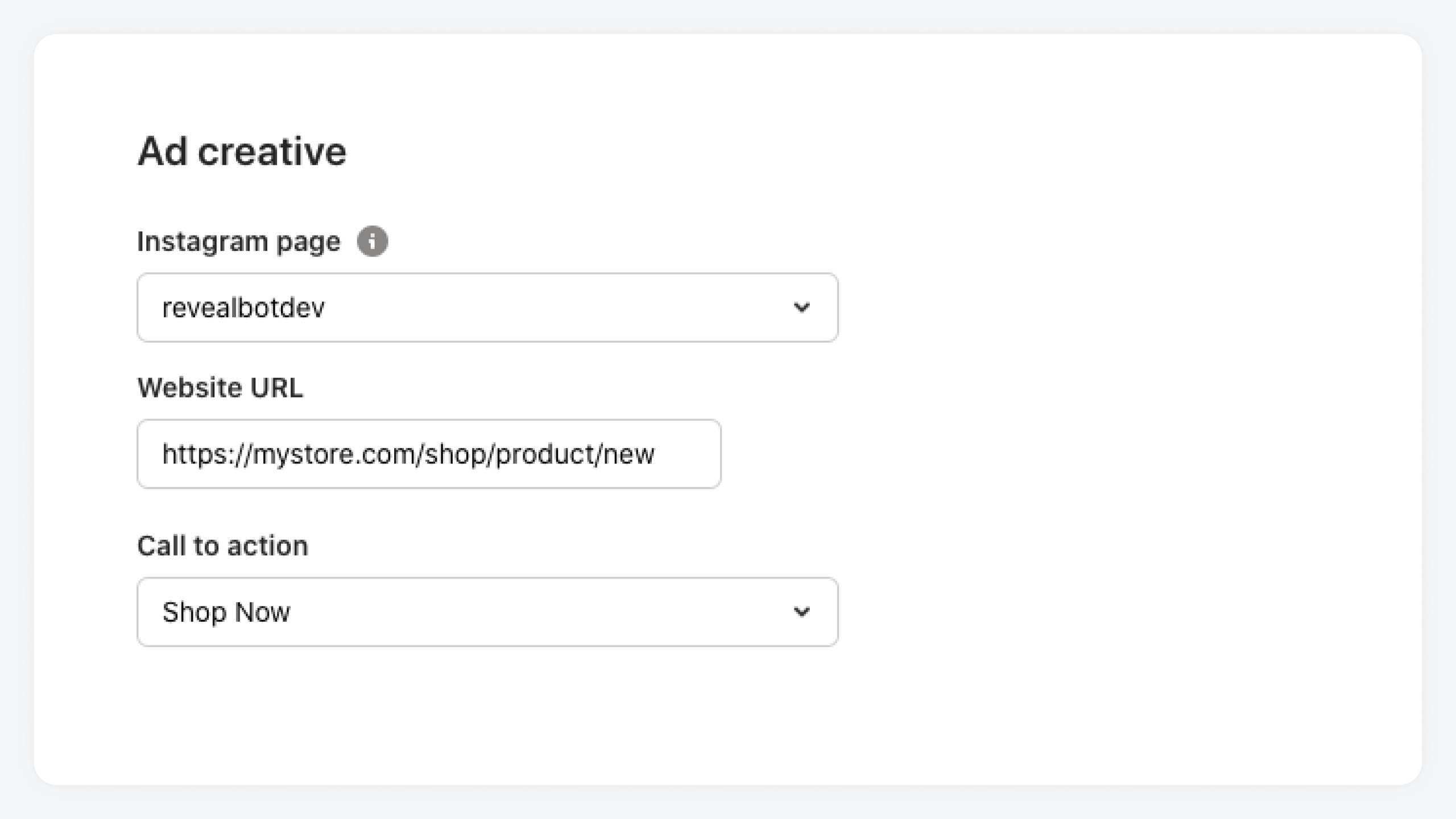
Now with the setup, I'm automatically turning my best Instagram posts about my products into conversion ads while keeping that organic engagement on the post/ad. Of course, I'd be able to set the audience and placements in this automation to target my middle and bottom of funnel audiences as well.
This is the most popular scenario, because marketers are more inclined to spend money on content that has proven to be good in terms of organic reach.
To automatically promote posts like this, you should first analyze your average engagement rate (likes, swipe-ups, comments) and the average time it takes for your content to gain this engagement.
Let’s say your posts are liked by around 900 people on average and it takes about two days to get all those likes.
Using that data, we can specify the amount of above average likes before auto promoting it. So in this case, the formula would look like this:
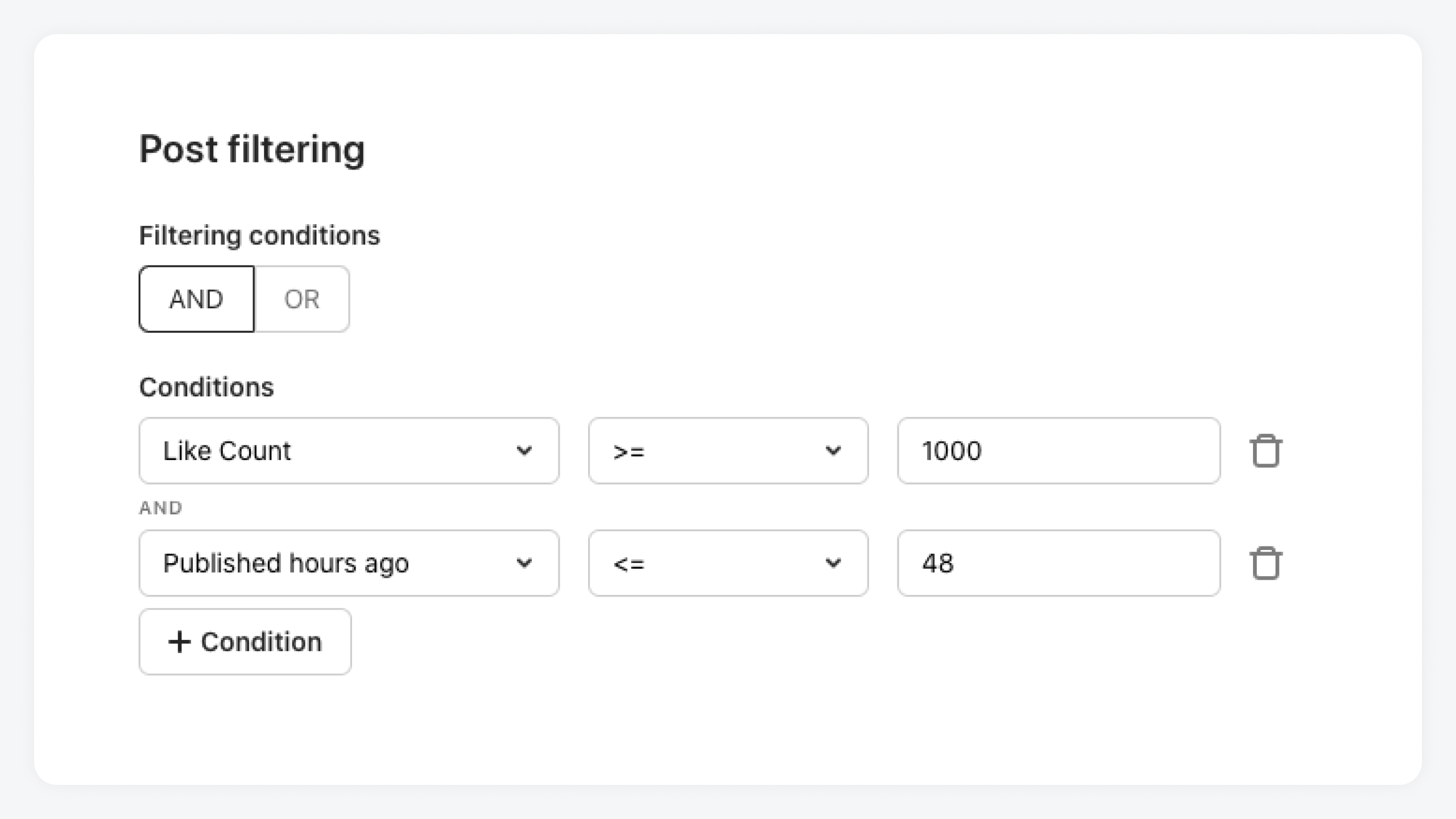
So in our example, we'll auto boost an image, video, or carousel image post if it gets 1,000 or more likes in 48 hours or less. The audience targeting and placement will depend on your business and goals of each post, so we'll leave that part up to you as we move along.
Auto promoting videos is as easy as promoting posts, but should be done with a slightly different set of rules. Because Instagram auto plays videos and shows a view count by default rather than a like count, view count, in my opinion, is the more important metric because it actually tells you people are watching your content (for at least 3 seconds anyway).
Let's say our average video view count is around 3,500 views. Then we can create an auto boosting rule like this:
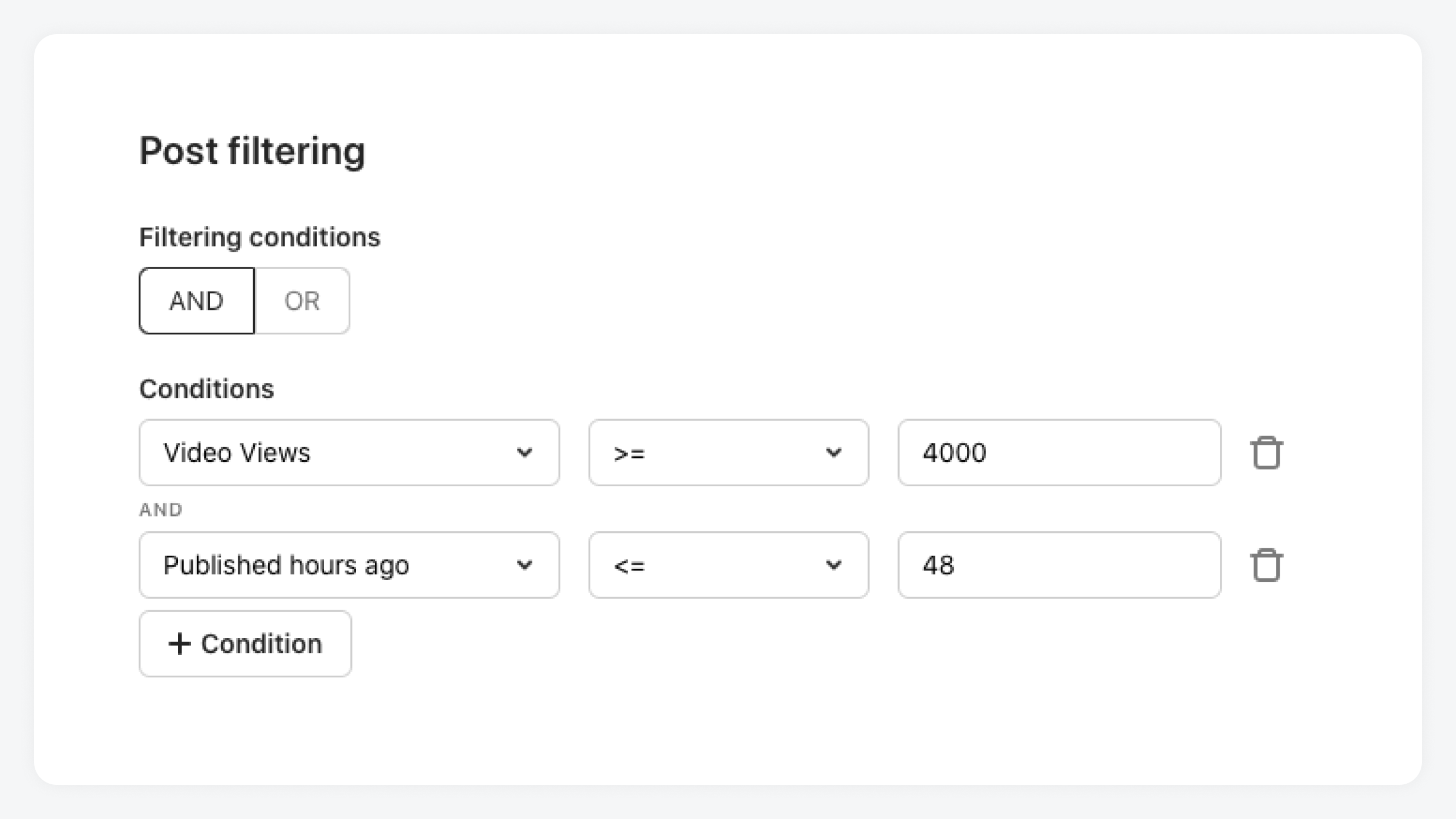
Instagram Stories might include videos, images, polls and links which makes them perfect for reengaging users and driving traffic to your website and app. Let's say we want to auto boost an Instagram story if it's a video story and has above average views (500). Here's what that would look like:
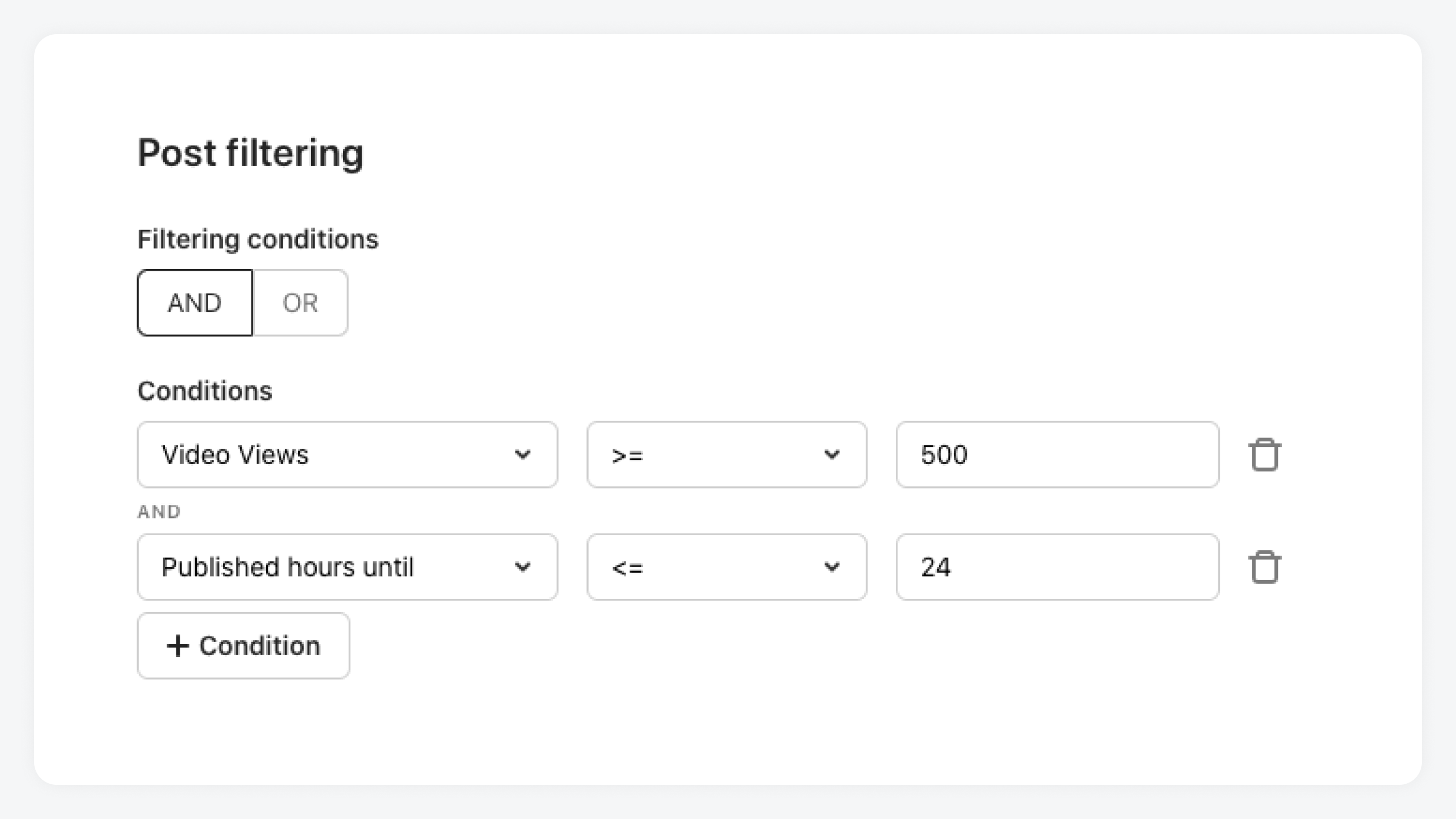
You might consider separating all your auto boosting rules by post type. So in other words, individual rules for:
You might also want to further separate image and video posts by, for example, whether they contain a keyword or not. If a post contains the word "sale" (or any other "buying" related keyword), you may want to have a different optimization goal and "like" threshold than a regular post.
Don't yet have Revealbot? Remember, we have a 14-day trial that includes the auto boosting tool. So why not give it a try and see how it can help you achieve your business objectives.
Want more Instagram and Facebook ad automation tips? You're in luck! We wrote the Ultimate Guide to Facebook ad Automation.
 Fraudsters try to hide behind
Fraudsters try to hide behind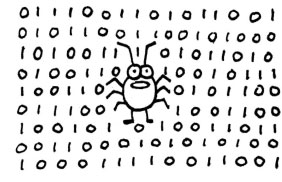
How does the Internet Work? The Internet works through a packet routing network in accordance with the Internet Protocol (IP) , the Tr...
